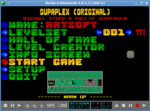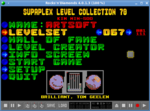2018-02-28
This completely updated package contains the original Supaplex
levels, the classic “Supaplex Level Collection” series of add-on
level sets and a few other sets.


In addition to the improved Supaplex game graphics known from
Rocks’n’Diamonds, this collection also contains a custom artwork
set to improve the classic Supaplex experience of the original game,
while keeping some useful additions from R’n’D like the tape recorder.
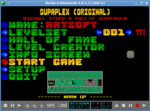

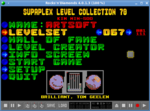
If available, information from text files contained in the original
level archives has been added as title messages to list the authors
of the levels or provide other useful information about those sets.
Most of the level sets in this collection come with a complete set of
solution tapes to prove that (and show how) these levels can be
solved, if you should be stuck at a tricky level.
The package contains 2567 levels in 30 level sets.
The new Supaplex level collection package is available at the
“Levels & Artwork” section!
2018-02-25
Shortly after the release, a regression bug was discovered in version 4.0.1.2,
caused by the performance tuning for the “autotest” and warp mode tape replay,
affecting the Emerald Mine game engine.
This bugfix release patches this bug.
2018-02-23
This release fixes the following bugs:
- fixed bug in EM engine on 64-bit systems (potentially breaking some tapes)
- fixed some bugs that potentially broke older tapes that should work again now
- fixed bug when checking out-of-bounds frames im graphics definitions
- fixed bug with (float) division by zero when auto-testing very short tapes
- added some performance tuning for “autotest” and warp mode
- improved drawing title messages which use different fonts
Now available for download!
2018-02-03
This release is a bugfix release, which mainly fixes the following bugs:
- added workaround for broken MIDI volume behaviour for Windows platform
- fixed bug with fading menu music on ‘start game’ if game music is the same
- fixed bug with cheat codes not working anymore after changing player name
- fixed memory fragmentation by repeated creation of differently sized bitmaps
- fixed warnings on Windows complaining about program not responding
- fixed cheat for loading solution tape to quietly remove inserted tape
- fixed cheat for loading solution tape for Supaplex style levels with demo
- fixed bug which could cause saving tapes with a wrong level number filename
- fixed loading tapes that exceed the maximum allowed tape size
- fixed potential off-by-one buffer overflow bug when recording tapes
- fixed many more bugs (that are all listed on git.artsoft.org)
Now available for download!
2017-10-03
This new release mainly adds improved support for game controllers and
joysticks. While old-style joysticks and game pads were supported since a
long time ago in Rocks’n’Diamonds, modern game controllers like the Xbox
game controller were not supported very well until now.
Game controller support

Rocks’n’Diamonds now supports all joysticks and game controllers by mapping
their buttons and axes to a generic Xbox style game controller. Most modern
controllers, like the original Xbox 360 controller or any similar game
controllers, are now supported directly and without any further configuration.
New controllers that are not automatically detected can easily be configured
in a new setup dialog.


Amazon Fire TV support
Extra effort was made to fully support the Amazon Fire TV remote control
and therefore make Rocks’n’Diamonds perfectly playable from your sofa, even
without using an additional game controller (which is also possible, of
course). See images for menu and game controls!
In addition, the new release also contains the following changes and fixes:
- added enabling/disabling virtual button overlay depending on input events
- added using single button for snap and drop when using native EM engine
- fixed bug with TAS snap keys sometimes moving the player (EM engine only)
- fixed and improved single step mode for all game engines
Important update for Android users (2018-01-26):
Some image files for the game controller configuration page were missing from
the original 4.0.1.0 APK package file, so navigating to that page resulted in
an error. The Android package has been fixed and can be downloaded again.
Now available for download!