Windowed mode:

Full screen:

I tested on a second computer (also on Windows 11, fresh install of R&D 4.4.0.2) and... it works fine uh.
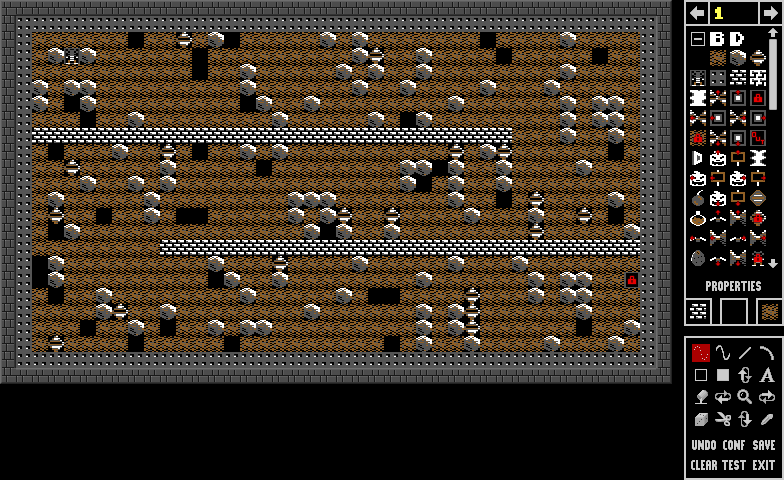
By the way, switching back to "old" graphic style didn't fix the issue on the first computer.
Moderators: Flumminator, Zomis


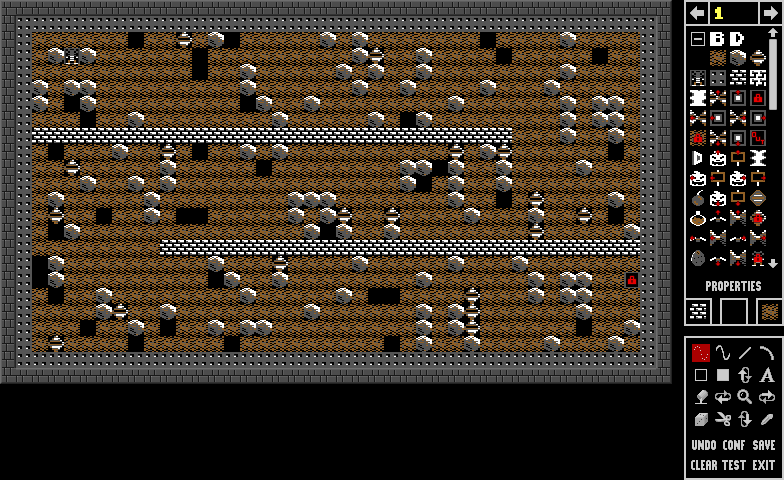
That's right.
No, the window is correctly resized on the title screen, showing smaller height.Does the same problem also occur with the title screens of the GDash level sets? For example, when loading the original Boulder Dash level set, does the window use a smaller height when showing the title screen, or does the attempt to resize the window also shows wrong behavior on your first computer (and works correctly on your second computer)?
For using the latest GDash level collection, you also need the latest R'n'D version, which is 4.4.0.4!The level editor menu doesn’t display in Boulderdash levelset (GDash levels) (R&D 4.4.0.2 on Windows 11).